
Ecommerce Web Development
Thank you! Your submission has been received!
Oops! Something went wrong while submitting the form.
Frequently Asked Questions (FAQ)
What is ecommerce web development and how does it work?
Ecommerce web development is the process of creating online stores that allow businesses to sell products or services through the internet. It combines design, functionality, and user experience to make shopping easy, secure, and efficient.
Ecommerce web development is the process of creating online stores that allow businesses to sell products or services through the internet. It combines design, functionalitA well-developed ecommerce site handles everything from product listings and payment processing to mobile responsiveness and data protection. In short, ecommerce development turns a business idea into a fully functional digital store where customers can browse, buy, and interact seamlessly.y, and user experience to make shopping easy, secure, and efficient.
What are the most common technical problems in Shopify stores?
You’re welcome to explore our catalog and choose specific services tailored to your needs, whether it’s optimization, development, or search enhancement. Each sThe most common technical problems in Shopify stores include slow loading times, theme conflicts, app integration issues, and checkout bugs. These issues often appear as a result of heavy custom code, too many third-party apps, or unoptimized images and scripts, all of which can slow down performance and hurt conversions.ervice is designed to address your unique business goals and deliver measurable results.
Other frequent challenges involve mobile responsiveness, broken links, or errors after theme updates. Poor configuration of payment gateways, inventory sync, or tracking pixels can also disrupt sales and analytics.
How can you fix technical issues and improve performance in a Shopify store?
To fix technical issues and improve performance, start by auditing your store’s speed and code. Remove unnecessary apps, compress images, and minify CSS and JavaScript. Make sure your theme follows Shopify’s latest best practices for Online Store 2.0 to improve loading and flexibility.
Our process is designed to streamline the integration of key enhEnable SSL encryption, check your redirects and canonical tags, and use structured data to ensure proper indexing. For integrations, always test APIs in a staging environment before deploying to production.ancements for your Shopify store:
Finally, perform regular technical audits ( at least once a quarter) to catch potential issues early. A clean, well-maintained Shopify store not only runs faster but also improves SEO, conversion rates, and overall customer trust.
Should you customize your Shopify store or use a standard theme setup?
Using a standard Shopify theme setup is often the best starting point for new stores, it’s simple, affordable, and quick to launch. Shopify’s native themes are optimized for mobile, SEO, and conversion fundamentals, making them ideal for testing your products and market fit.
However, as your store grows, sticking to a standard setup can limit your brand identity and functionality. If you want a unique shopping experience, custom user journeys, or advanced integrations (like CRMs or fulfillment systems), customization becomes essential.
Why is customization important for Shopify stores?
Customization allows your Shopify store to stand out visually and functionally. A tailored theme or custom sections can improve navigation, simplify checkout, and highlight your brand’s personality, which directly impacts engagement and conversion rates.
Beyond design, custom development ensures scalability — your store can evolve with your business without being constrained by platform defaults. This flexibility is what turns a basic Shopify setup into a high-performing ecommerce experience that grows with your audience and goals.
Which ecommerce platform offers the best customization options?
The best ecommerce platform for customization depends on the type of business, budget, and level of technical expertise.
Shopify is a popular choice for ease of use, offering an extensive app marketplace and a drag-and-drop interface that simplifies customization even for beginners. However, its structure is more controlled, meaning advanced customizations often require Shopify’s Liquid coding language or developer support.
WooCommerce, built on WordPress, offers greater flexibility through open-source architecture. It allows users to modify almost every aspect of their store, from layout and checkout flow to SEO and plugin integrations. This makes it a good option for businesses that already manage content with WordPress or want deeper creative control.
For larger or more complex operations, Magento (Adobe Commerce) provides enterprise-level customization and scalability. It’s highly configurable, supports multi-store management, and allows complete freedom over backend logic, design, and performance tuning. However, it typically requires experienced developers to manage and maintain.
Other options like BigCommerce and OpenCart balance usability and customization, offering APIs and extension libraries that adapt well to growing stores. Ultimately, the “best” platform is the one that aligns with your technical capacity and long-term goals.
Businesses that outgrow platform limitations often invest in custom ecommerce web development, which delivers total creative and functional control from the ground up.
What platform is best for building an online store?
The best platform for building an online store depends on your business model, technical experience, and growth plans.
Shopify is one of the most user-friendly options, offering a managed environment where hosting, security, and updates are handled for you. It’s ideal for small to mid-sized businesses that want a quick, reliable setup without worrying about technical maintenance.
WooCommerce, on the other hand, is a plugin for WordPress that provides flexibility and control through open-source development. It suits businesses that want to customize both their content and store functionality, especially if they already use WordPress for blogging or marketing.
BigCommerce offers scalability with strong built-in features for managing larger catalogs and multi-channel sales, reducing the need for many third-party apps. Magento (Adobe Commerce) is designed for enterprise-level operations, offering deep customization, performance tuning, and complex integration capabilities, though it requires more technical resources to manage effectively.
Some businesses also explore headless commerce setups, separating the front-end design from the back-end platform for greater creative freedom and faster performance. Ultimately, the “best” platform is the one that aligns with your goals, team capabilities, and long-term growth strategy, balancing usability, flexibility, and total cost of ownership.
Why is website speed so important for a Shopify store?
Website speed has a direct impact on user experience, SEO rankings, and conversion rates. A slow Shopify store frustrates visitors, increases bounce rates, and lowers customer trust, especially on mobile. In ecommerce, even a one-second delay can cause noticeable drops in sales and engagement.
Fast stores, on the other hand, rank higher on Google, convert more visitors, and build stronger brand credibility. Speed influences everything from first impressions to how likely customers are to complete checkout.
How can you improve your Shopify store’s loading speed?
To make your Shopify store faster, start by optimizing images using WebP format or Shopify’s built-in image compression. Remove unused apps and scripts, as each one adds extra load time.
Use Shopify’s built-in CDN to deliver content faster worldwide, and minify CSS and JavaScript files to reduce code bloat. If you’re using a heavily customized theme, audit it regularly for redundant code and third-party tracking scripts.
Finally, run Shopify speed reports or tools like Google PageSpeed Insights and GTmetrix every few weeks to catch issues early. A fast, lean store not only delights customers but also gives you a lasting competitive advantage in search and sales.
Why is mobile optimization essential for Shopify stores?
Mobile optimization is critical for Shopify stores because most online shoppers browse and buy from their phones. If your store isn’t mobile-friendly, visitors will quickly leave due to slow loading, awkward layouts, or hard-to-use navigation.
A well-optimized mobile experience improves usability, conversions, and SEO performance. Google prioritizes mobile-friendly sites in its rankings, and users are more likely to trust and buy from a store that feels fast and intuitive on their devices. In today’s mobile-first world, mobile optimization isn’t optional, it’s a core part of ecommerce success.
How can you improve mobile optimization on a Shopify store?
Absolutely! We’re happy to collaborate with your in-house team or other agencies to implement cohesive strategies that maximize your Shopify store’s potential.To improve mobile optimization, start by testing your Shopify store on multiple devices and screen sizes to spot layout or performance issues. Choose a responsive Shopify theme, compress images, and remove unnecessary scripts or heavy apps that slow down mobile loading.
Design with a mobile-first mindset: make buttons large enough to tap easily, keep forms simple, and ensure payment options like Shop Pay, Apple Pay, or Google Pay are available.
Regularly check your store’s performance with tools like Google PageSpeed Insights or Shopify’s built-in speed report. Continuous monitoring and small improvements will ensure your Shopify store stays fast, functional, and user-friendly across all mobile devices.
What is custom ecommerce software and when is it worth it?
Custom ecommerce software is tailor-made to fit a specific business model or operational need.
Unlike off-the-shelf platforms, custom solutions let you design every aspect, from the checkout flow to backend management, exactly how your business requires. It’s most valuable when existing platforms can’t handle complex integrations, high transaction volumes, or unique customer experiences. Though it requires a higher investment upfront, it pays off in flexibility, performance, and competitive advantage.
Custom software is especially valuable for scaling businesses that outgrow platform limitations. It allows full integration with internal systems such as inventory, logistics, or CRM, and provides total ownership of data and architecture. While it demands technical expertise and ongoing maintenance, the long-term benefits in efficiency, adaptability, and control often outweigh the initial cost.
How can I make my ecommerce website mobile-friendly?
Making your ecommerce website mobile-friendly starts with a responsive design that automatically adjusts to any screen size. Prioritize fast load times by optimizing images, minimizing code, and using lightweight frameworks. Ensure buttons, menus, and forms are easy to use on touchscreens, and keep navigation simple.
Mobile users expect speed and convenience, so a mobile-optimized site not only improves user experience but also boosts conversion rates and search engine rankings.
To ensure lasting mobile performance, regularly test your site with tools like Google Mobile-Friendly Test or Lighthouse. Monitor user behavior to identify friction points in navigation or checkout. Small details such as button size, spacing, and form simplicity can significantly improve usability and lead to higher engagement and sales on mobile devices.
What is the importance of having a mobile ecommerce app?
Custom ecommerce software is tailor-made to fit a specific businA mobile ecommerce app strengthens customer engagement by providing direct, convenient access to your store. Apps can deliver personalized recommendations, push notifications, and faster checkout experiences that keep shoppers coming back.ess model or operational need.
In today’s mobile-first world, having an app builds loyalty and improves sales through repeat visits and better customer data. While not every brand needs one immediately, mobile ecommerce apps are becoming a key driver of growth for modern online retailers.
As part of a broader omnichannel strategy, a mobile app also connects web, in-store, and social experiences. It allows brands to create a seamless journey across touchpoints, increasing retention and reinforcing brand presence in a highly competitive market.
What are the best tools commonly used in ecommerce web development?
Developers rely on a mix of tools to design, build, and manage ecommerce websites efficiently. Front-end frameworks like React or Next.js create fast, dynamic interfaces, while backend tools like Node.js, Laravel, or Python Django handle logic and databases.
Platforms such as Shopify CLI, GitHub, and design software like Figma or Adobe XD streamline collaboration and version control. Choosing the right combination of tools ensures scalability, performance, and a smooth development workflow from concept to launch.
Selecting the right development tools depends on your project’s complexity, team expertise, and scalability goals. A well-planned tech stack not only improves site speed and stability but also reduces maintenance costs and enables faster feature releases as your business grows.












.jpeg)

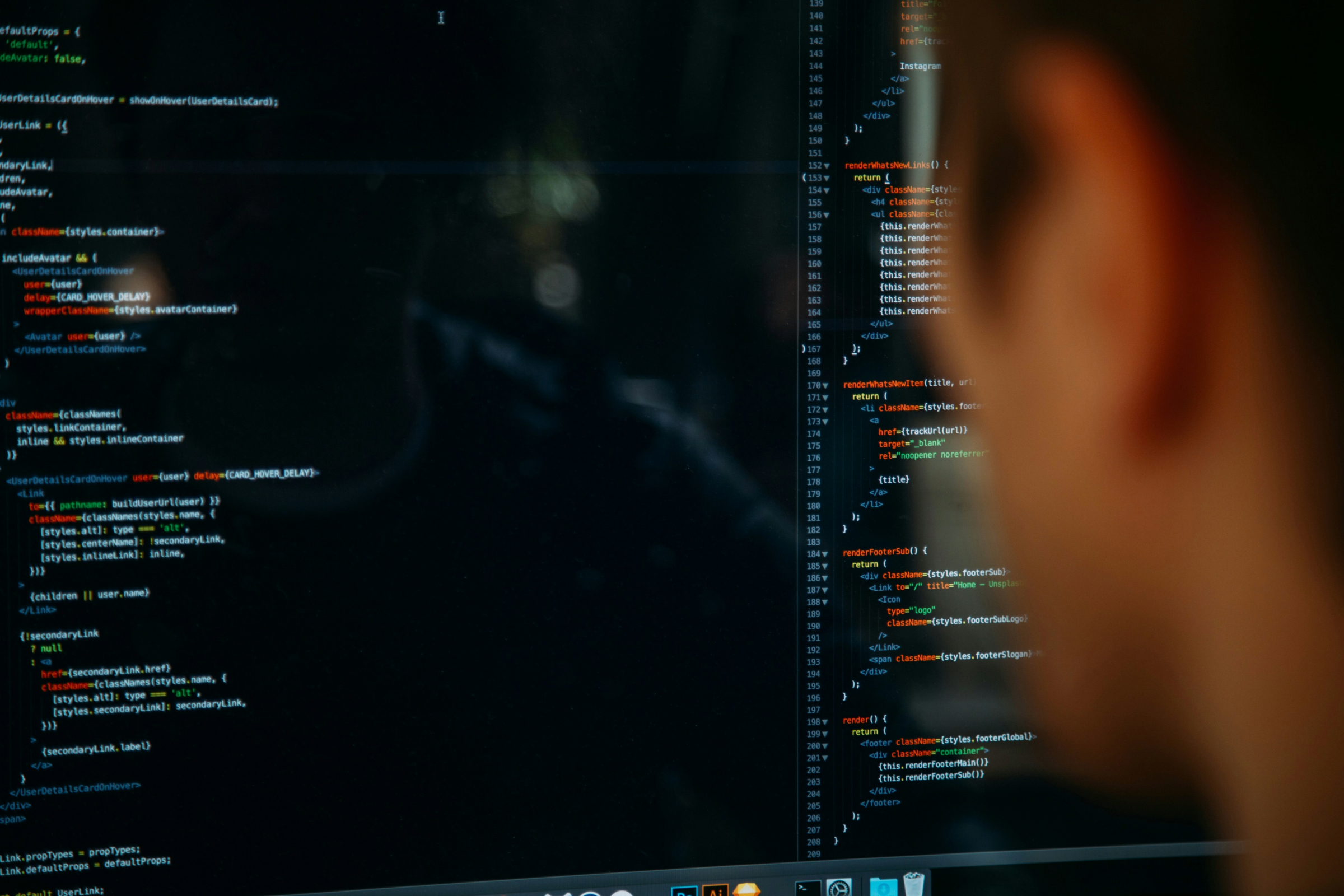

.jpeg)